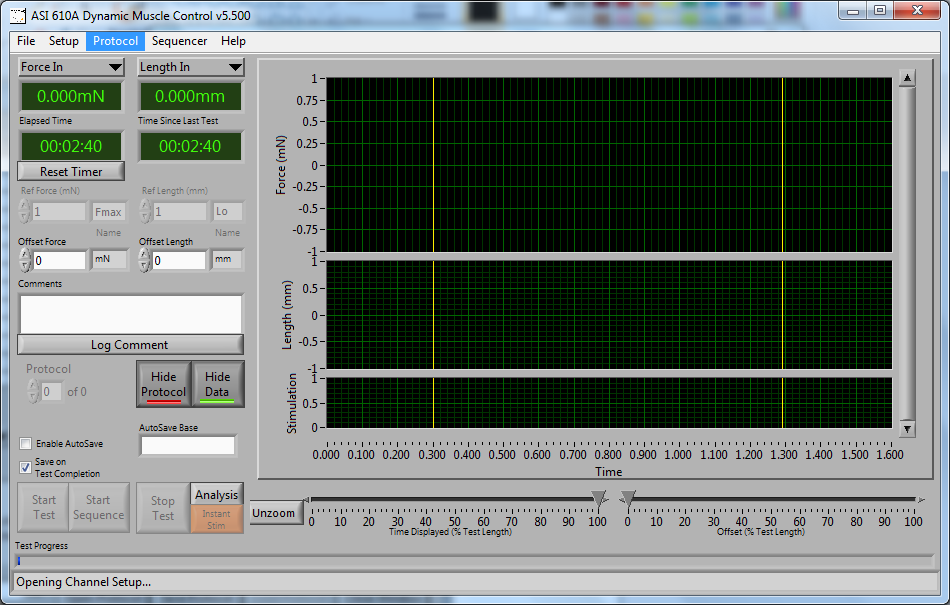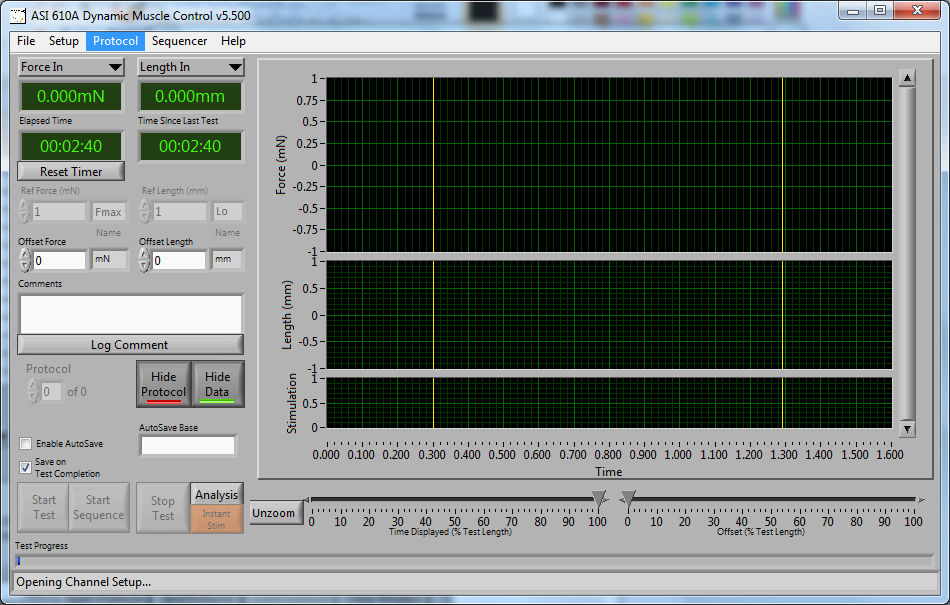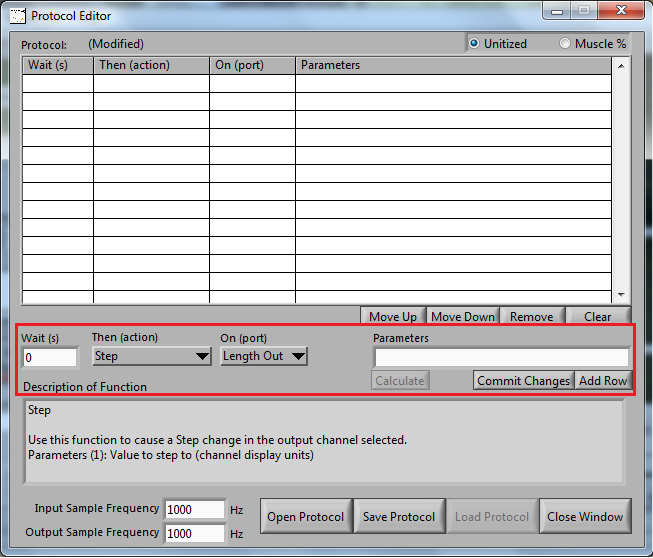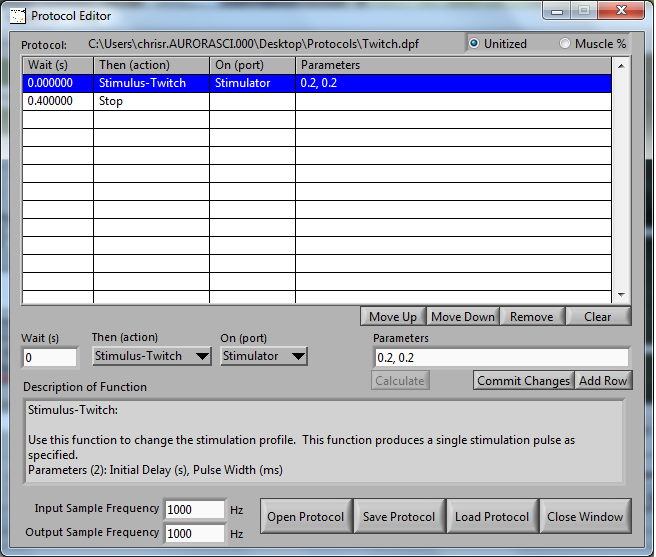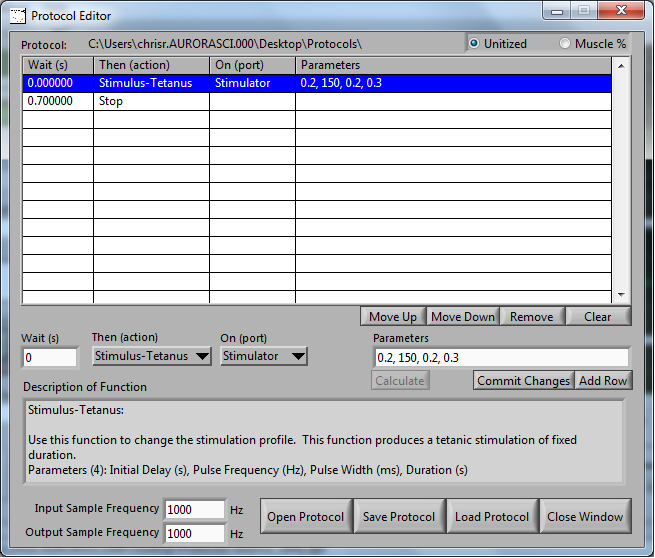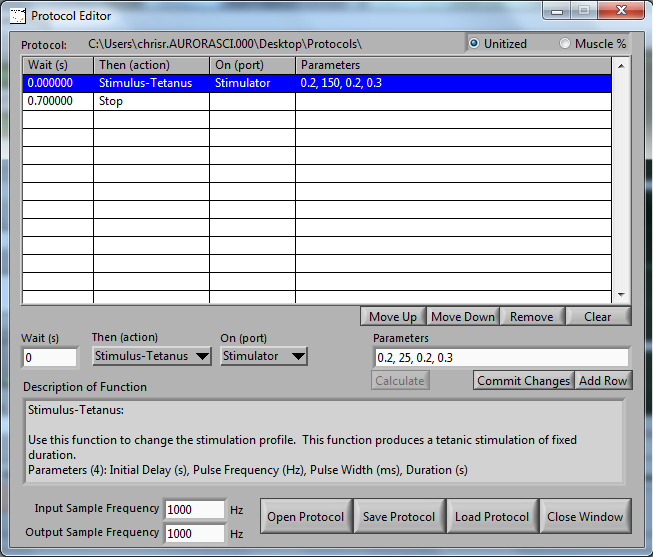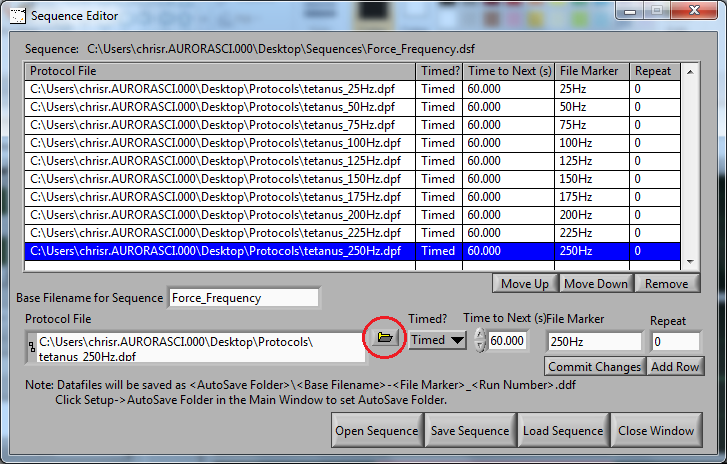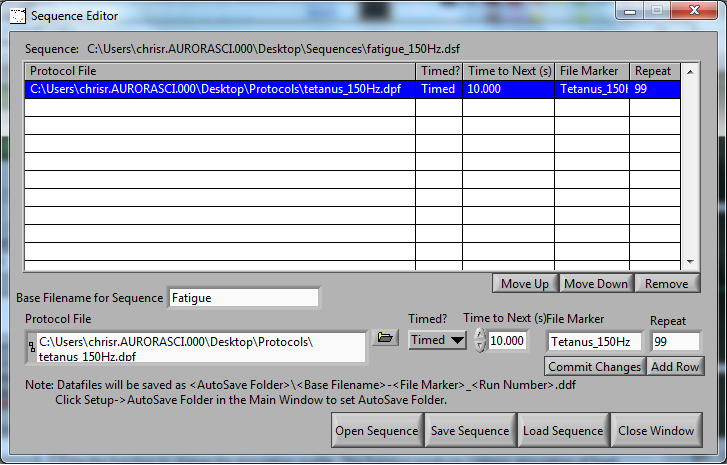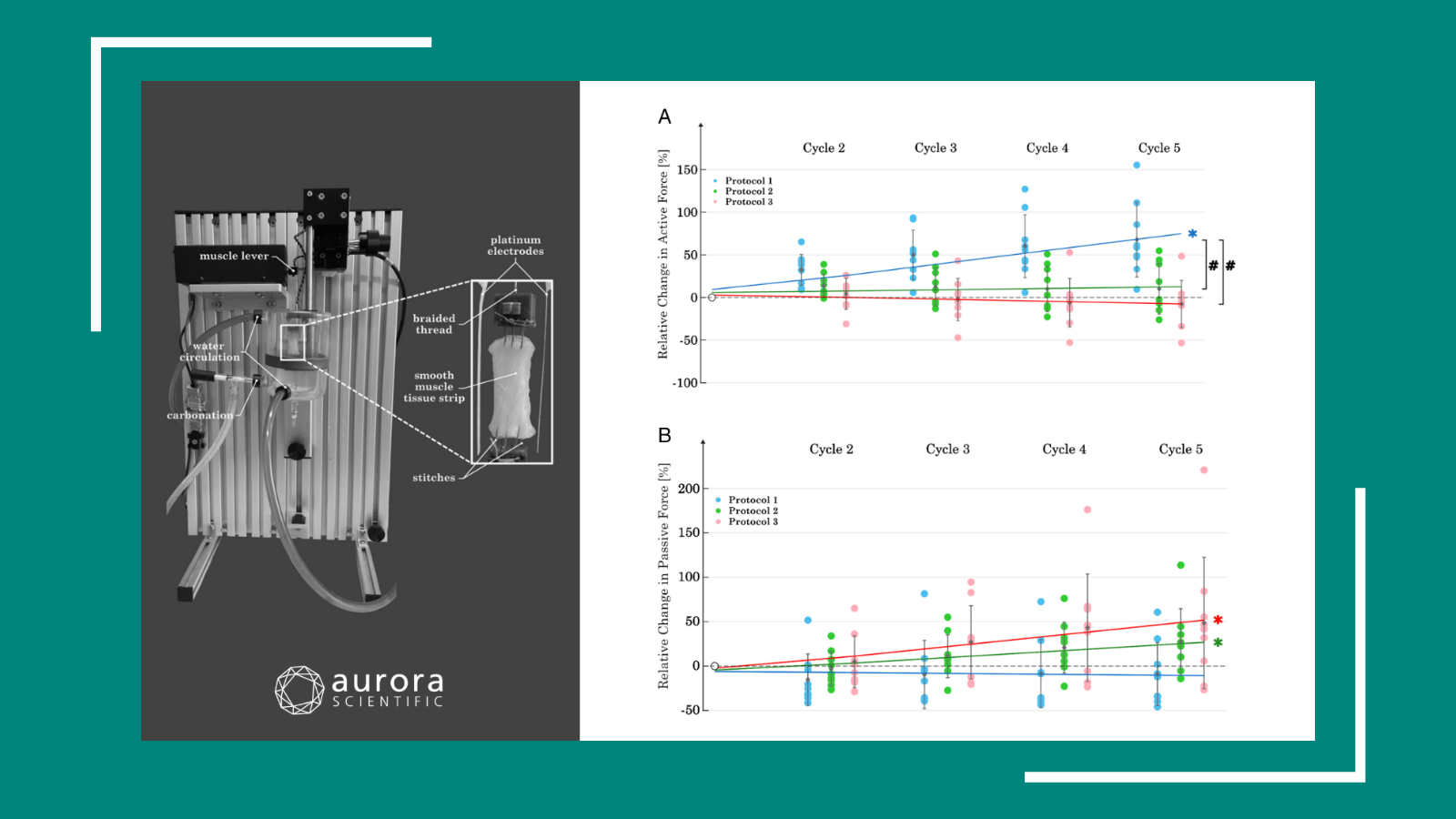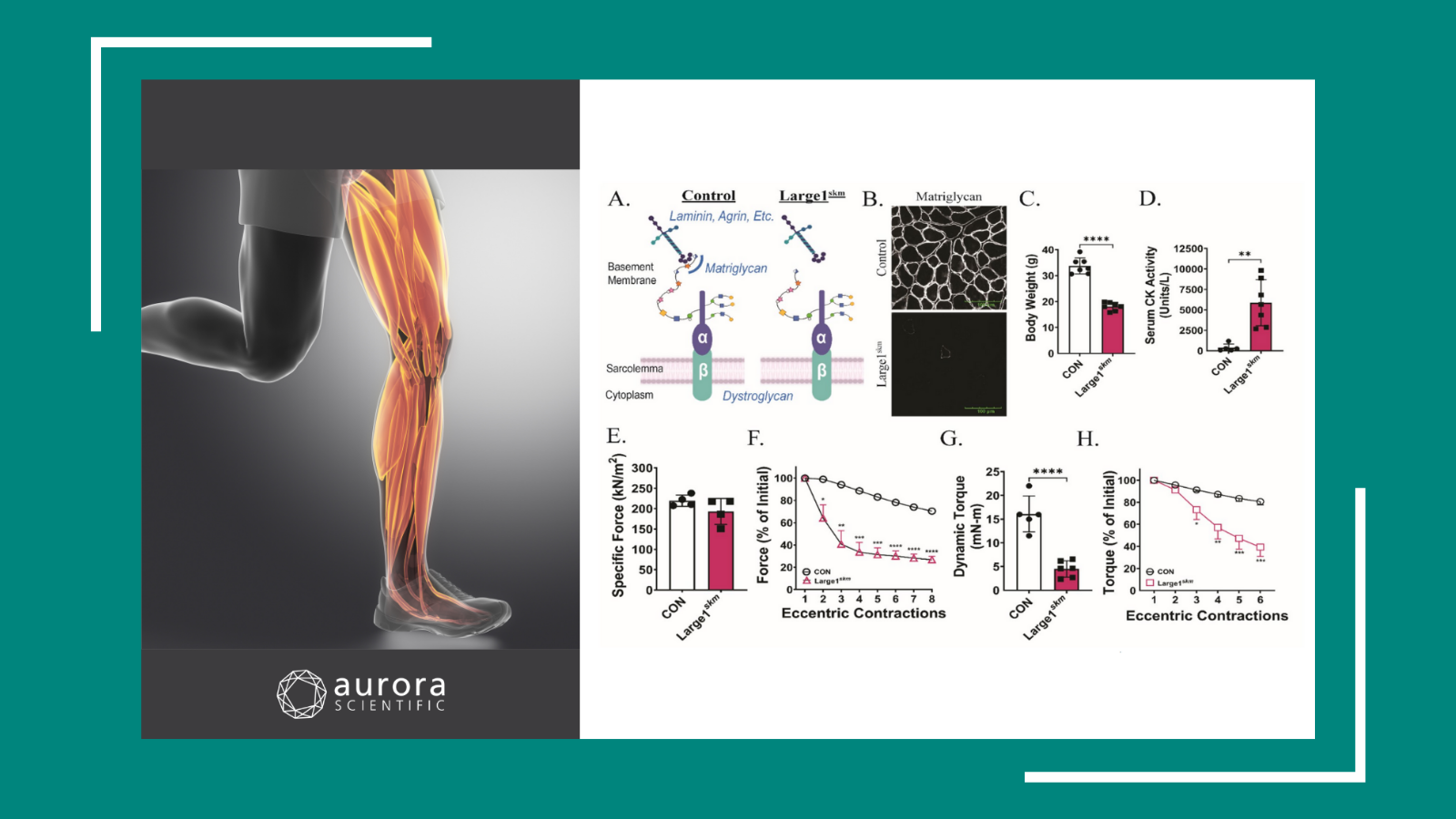Looking to characterize muscle function, but need a hand creating appropriate protocols? Let us help!
In a series of blogs we will outline how to write basic protocols using Aurora Scientific software, 610A Dynamic Muscle Control (DMC). In this first installment we will show how to write basic isometric contraction protocols to perform the four main tests employed by muscle researchers: twitch, tetanus, force-frequency and fatigue.
The overwhelming majority of muscle researchers employ some form of an isometric muscle contraction test to measure basic twitch or tetanic forces generated from the muscle preparation. In addition, measurements such as force-frequency are used to determine optimal stimulation frequency to elicit maximal force. Fatigue tests, however, are designed to stimulate the muscle frequently in order to decrease muscle force capacity and compare recovery in different disease models.
Jump to:
Twitch
Tetanus
Force-Frequency
Fatigue
Twitch
Twitch protocols allow researchers to optimize stimulation and muscle length parameters to ensure the muscle is under ideal conditions to generate maximal force. A twitch consists of a single electrical impulse equivalent to a single action potential which elicits a short, low force contraction.
In order to perform a twitch, you must first write a protocol by opening Aurora Scientific DMC software. Click ‘Protocol’ on the top bar of the main DMC window and the protocol editor will open.
Figure 1. Main window of Dynamic Muscle Control (DMC) highlighting the protocol tab
Notice the following in the red box below: ‘Wait,’ ‘Then (action),’ ‘On (port),’ and ‘Parameters’. These will allow you to write and perform a gamut of protocols designed to characterize complete muscle function.
Key Terms:
‘Wait’ – delay time prior to performing the protocol line
‘Then (action)’ – list of functions you can perform
‘On (port)’ – the port for which you would like this action to be performed on (i.e. Length, Force, Stimulator)
‘Parameters’ – values to be entered associated with the action you wish to perform
‘Description of Function’ – outlines required parameters for chosen action
‘Initial Delay’ – wait time prior to performing protocol line (in seconds)
‘Pulse Width’ – width of stimulus pulse (equivalent to action potential, typically 0.1-0.2ms)
‘Input/Output Sampling Frequency’ – number of data points per second (typically 1000Hz)
Figure 2. Protocol editor (red box indicates values used to write protocol)
Steps required to write a basic twitch protocol are:
- enter a ‘Wait’ value of 0
- from ‘Then (action)’ drop down menu, select ‘Stimulus – Twitch.’
- note: Stimulator will automatically populate into ‘On (port)’ menu
- in ‘Parameters’ box enter an initial delay of 0.2s (provides baseline reading prior to action) and pulse width of 0.2ms
- select ‘Add Row’
Figure 3. An example of a basic twitch protocol written using the protocol editor
The last step of this protocol is to enter a stop command to tell the software when to end the data file.
- enter a ‘Wait’ value of 0.4 (allows tension to return to baseline recording following contraction)
- choose ‘Stop’ from ‘Then (action)’ menu
- select ‘Add Row’
Note: ensure you remove the values in the parameters box prior to adding a stop command.
If you wish to change a value, simply click on the line you wish to edit, make changes to action, port and/or parameters. Once finished, select ‘Commit Changes’ and the protocol line will be edited.
You can now ‘Save Protocol’ and name it accordingly (ex. twitch).
In order to run a protocol, select ‘Open Protocol’ from the protocol editor and choose your desired protocol. Once you’ve selected your protocol, click ‘Load Protocol’ and when ready, hit ‘Start Test’ in the main DMC window to execute protocol.
Tetanus
A tetanic contraction is simply a number of pulses or twitches delivered at a fast rate to temporally summate into a full muscle contraction. Tetanic contractions are utilized by researchers to measure the maximum force generated by the muscle.
Key Terms:
‘Stimulus Frequency’ – rate of stimulation (in Hertz)
‘Duration’ – length of stimulus (in seconds)Steps required to write a basic tetanus protocol are:
- enter 0 for ‘Wait’
- choose ‘Stimulus – Tetanus’ from action drop down menu
- in the ‘Parameters’ box, enter the following, 0.2, 150, 0.2, 0.3
- select ‘Add Row’
- enter a stop command, with a ‘Wait’ of 0.7s and ‘Add Row’
- ‘Save Protocol’ (ex. Tetanus_150Hz)
Note: Stimulus-Tetanus action requires a different set of parameters, which are described at the bottom of the editor under ‘Description of Function.’
Figure 4. An example of a basic tetanus protocol written using the protocol editor
Values for stimulation frequency can range from 25Hz to 250Hz depending on the muscle type, preparation (i.e. in-vivo, in-situ or in-vitro) and animal. It is best determined using a force frequency experiment, which we will discuss next. Generally speaking, 100-150Hz is a good approximation for eliciting a maximal tetanic contraction in muscles such as the EDL, TA and soleus.
Force-Frequency
A force-frequency experiment allows the researcher to determine the optimal stimulation frequency which elicits maximal tetanic force. This type of experiment requires the use of DMC protocol and sequence editors which will allow you to run a number of protocols (single contraction) to perform multiple contractions.
Key Terms:
‘Time to Next’ – delay before executing the subsequent protocol (in seconds)
‘File Marker’ – unique identifier for individual protocol in the sequence, appended to data file
‘Repeat’ – number of times to re-execute the same protocol
‘Base Filename for Sequence’ – sequence identifier appended to data file
The first step of a force frequency experiment is to write individual tetanic protocols with different stimulation frequencies, keeping all other parameters the same. Generally, researchers use a range of 25 to 250Hz to determine optimal frequency.
In order to write these various protocols simply:
- open protocol editor
- open tetanus protocol created above (or use previous instructions to write new tetanus protocol, then follow these steps)
- click on the first line
- in the parameters box, change the stimulation frequency to 25Hz
- click ‘Commit Changes’
- ‘Save Protocol’ (ex. Tetanus_25Hz)
Figure 5. Editing a protocol line to create tetanic contractions with different stimulation frequencies (ex. 25Hz)
Note: Repeat steps 3-6 for frequencies increasing by 25Hz up to 250Hz, remembering to save each one with its associated stimulation frequency (ex. Tetanus_250Hz).
Now that you have your tetanus protocols written, open the sequence editor by clicking on ‘Sequence’ at the top of the main DMC window.
- open a protocol by clicking on the folder icon (circled in red), select lowest stimulation frequency protocol (i.e. Tetanus_25Hz)
- enter a ‘time to next’ of 60s, to prevent muscle fatigue
- in the ‘File Marker’ box, enter a unique tag to associate the data with a specific protocol (ex. use stimulation frequency)
- click ‘Add Row’
Figure 6. Example of a Force-Frequency sequence written using Aurora Scientific DMC sequence editor. Red circle denotes folder icon used to open protocol file.
Note: Repeat steps 1-4 for all your protocol files from lowest to highest stimulation frequency.
Once you’ve added all the protocol files, enter a ‘Base Filename for Sequence’ to associate your data with this particular sequence. For example, we’ve entered Force_Frequency.
You can now ‘Save Sequence’ and append an appropriate name (ex. Force_Frequency_Sequence).
When you wish to run a sequence, select ‘Open Sequence’ in the sequence editor. Choose the sequence you wish to run then select ‘Load Sequence.’ To execute, select ‘Start Sequence’ in the main DMC window.
Fatigue
A fatigue experiment utilizes several tetanic contractions with short rest between each to fatigue the muscle to a point where the force output substantially drops from baseline. These tetani can be either submaximal or maximal contractions but utilize the same stimulation frequency throughout (i.e. 25-150Hz). This is also a valuable tool for testing recovery whereby an isometric tetanus can be run at different time points following the fatigue test to measure muscle recovery.
Using the sequence editor:
- open saved ‘Tetanus_150Hz’ protocol
- under ‘Time to Next” enter 10s and apply 99 repeats (100 total contractions)
- append an appropriate ‘File Marker’ name, such as ‘Tetanus_150Hz’
- enter a basefile name for the sequence (ex. Fatigue)
- ‘Save Sequence’
Figure 7. An example of a fatigue sequence with 100 total contractions
Now that you’ve written your basic isometric protocols in DMC, you’re ready to perform isometric mechanical testing on your muscle preparation! For more information on DMC or other Aurora Scientific software and hardware, check out some of our previous blog posts.
Control Muscle Length with DMC Software Using Reference Units
Using Dynamic Muscle Analysis High Throughput to Speed Up Analysis
Published Examples
Interested in how these isometric protocols are being employed by muscle physiologists? Here are a few published examples:
Diaphragm Muscle Fiber Weakness in Pulmonary Hypertension
Exercise training improves plantar flexor muscle function in mdx mice
Measuring isometric force of isolated mouse muscles in vitro