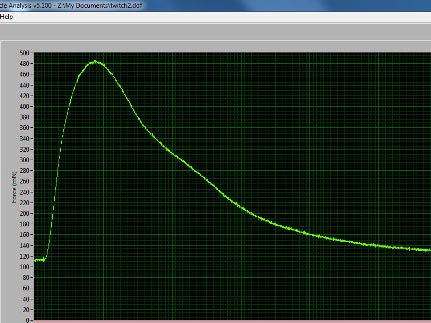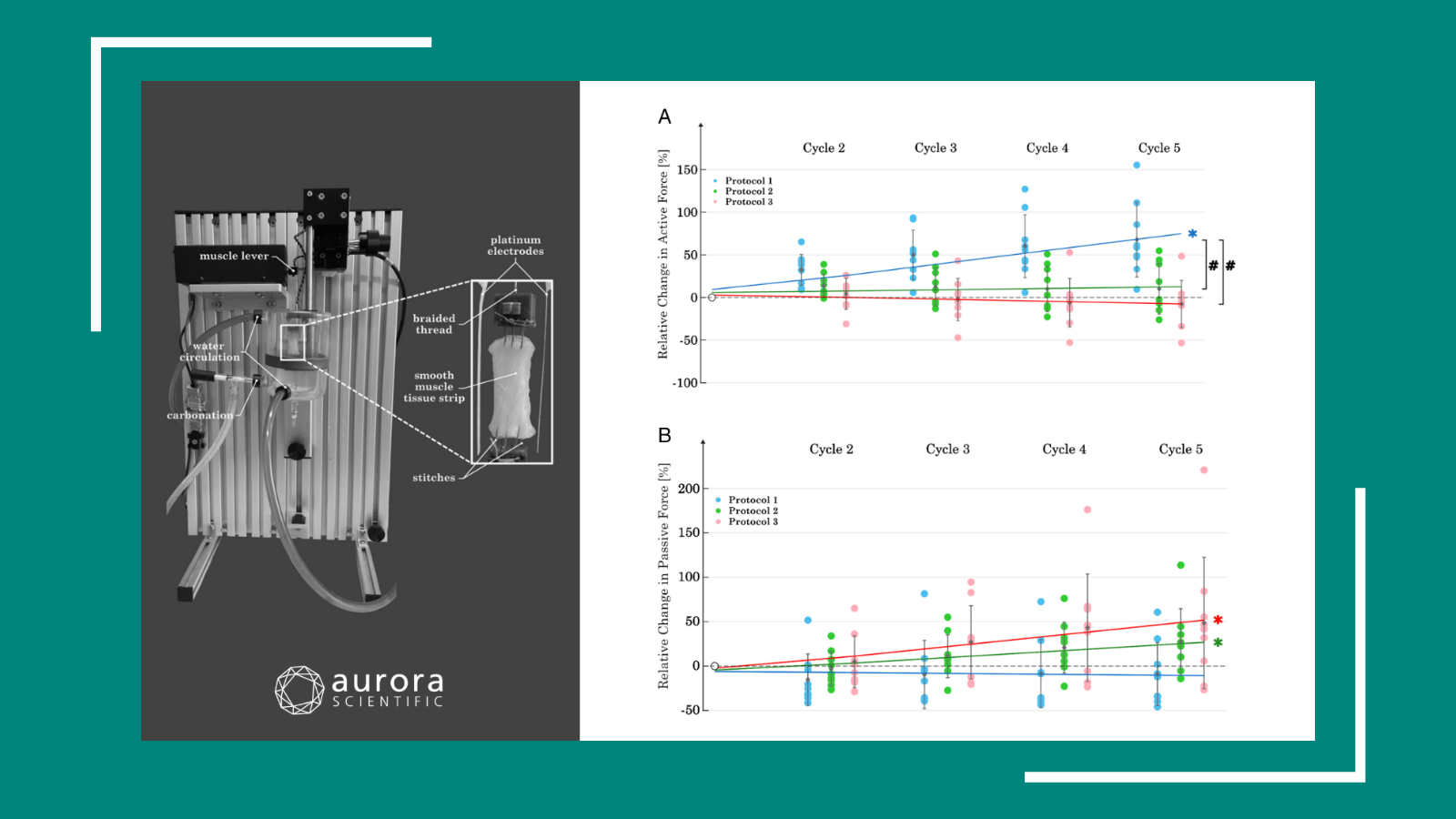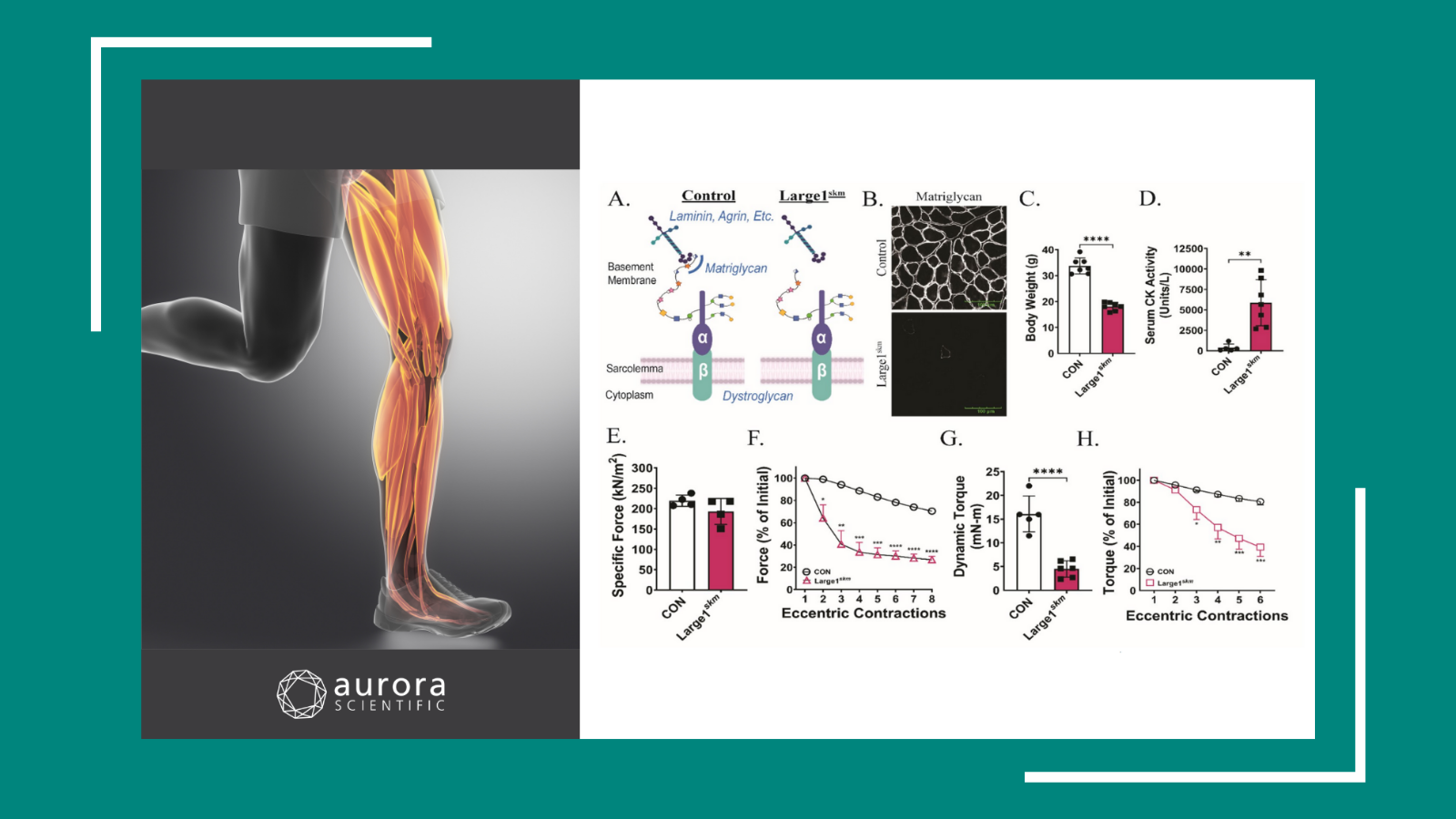Do you sometimes get frustrated when it takes longer to analyse your data than it took to collect it? Does the comic linked below describe your life?
http://www.phdcomics.com/comics/archive.php?comicid=462
This does not have to be the case with your muscle mechanics data. Experiments often involve collecting numerous data records from repetitive contractions of the muscle to obtain the necessary data. An experiment from a single mouse, especially during a fatigue protocol, can produce more than a hundred contractions.
To open and graph each contraction, as shown in Figure 1, can take a significant amount of time. Manually placing the cursors around the region of interest in order to determine the maximal force and temporal data takes time and can be cumbersome leading to issues with inconsistency over many repetitions. Finally, exporting the data in tabular form takes even more time. This manual method of analysis can take longer than the time it took to obtain the data in the first place!
Figure 1: A typical twitch contraction graphed
A batch-type analysis would speed the process, but there still must be a method of visually inspecting the data to ensure that no erroneous contractions or portions of the data will be included.
Our DMA High Throughput (DMA-HT) module was designed to provide analysis of large numbers of muscle contractions in a short time. Our testing indicates that a batch of 50 data files can be analysed by DMA-HT in as little as two minutes. The High Throughput module automatically places cursors in your data files, calculates muscle analysis data for a list of files, and displays the results in tabular format all in a matter of seconds. (See Figure 2)
Figure 2: Tabular analysis format ready for export to excel
High Throughput includes a simple method of inspecting and adjusting the cursors after the initial analysis run. Simply click on the file name to graph that file’s data in a new window. The signal will be plotted and the cursor placement will be shown. You can then adjust the cursors as required and then simply re-analyze the files again. Alternatively, you can configure the software for manual cursor placement and then manually set the start and end cursor times that will be applied to all data files in the experiment.
The ability to manually set the cursors allows the user to quickly analyze data from eccentric contractions as well, where the data has a more oblique shape than a standard isometric contraction.
DMA High Throughput dramatically reduces the time spent analyzing data while improving your confidence in the analysis.